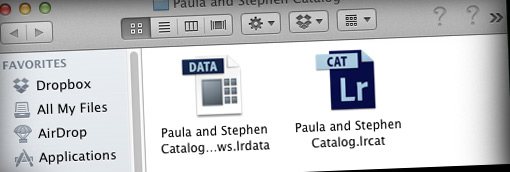As we already know, Catalogs are the basis of all we do in Lightroom; it stores all of our data and editing information. A reader recently wrote in to me with a question about how best to manage her catalogs. Here’s what she asked:
How many catalogs do I need to use? Should I use catalogs for each of my shoots, or one catalog with all of my photos in it?? Help me Lightroom Love!
-Sincerely, Caught up in Catalogs
No fear, distressed reader. The truth is that this is a dilemma that many Lightroom users – myself included – face. Unfortunately, I’m not sure that there’s an easy answer for the problem at hand. The best thing we can do here is to look at the two approaches, and let you decide how you want to use catalogs.
One Catalog
Using one big catalog with all of your images is really powerful. See, Lightroom has tons of features built into it that help us sort, categorize, view, and edit. The fact that we could do this with thousands and thousands of images is where the power of Lightroom really starts to shine.
Once we’ve added keywords, labels, flags, stars and more, we can really see the power of Lightroom. No matter how many images we add in, I still find it easy to get to the photos I need in just a few seconds when you’ve spent time tagging your images.
Using one catalog certainly is advantageous in some senses. Everything is at your fingertips, and Lightroom really makes it easy to get to what you need.
Multiple Catalogs
Using multiple catalogs is a huge mental aid to me. I have a terrible (yet sometimes good) habit of jumping around between photo projects. I suffer from information overload – if I see other photos to work with, I’ll be tempted to get away from the task at hand. Implementing controls against this are really important in my workflow.
Using multiple catalogs is a good way to help me stay focused and work on one project at a time.
Data feels safer to me in multiple catalogs. Data segregation is a really important internal control in my workflow as well. If I had one accidentally get deleted (and my backup was toast) then that’s tough. But if everything I’ve ever done is in a single catalog, then I’m going to really suffer a loss. And although Adobe constantly improves catalog performance, I still think smaller catalogs are inclined to work more quickly than massive ones.
A Happy Marriage
There’s no rule that says that we have to exclusively choose one system to use. I probably lean more toward the “multiple catalogs” approach, but there are a few consolidated catalogs that are important to my workflow.
Let’s take the way I shoot weddings for example. I might have 1500 – 2000 images to work with from any given wedding. I don’t really believe in mixing them all in – that’s too much of a risk of accidentally deleting things or accidentally altering them. Therefore, I give each wedding its own catalog.
But there are times when I need to get through tons of images at once. Let’s say that I’m digging for all of my cake photos from weddings in 2010. If I have a master catalog with all weddings from 2010 and those photos tagged as “cake”, then this is a breeze. Singular, consolidated catalogs are important to me in my workflow too. There’s room for both in our workflow if we manage it carefully!
Wrapping Up
One catalog or many? You might walk away from this article not having any more of a plan than when you started. That’s okay. Designing, tweaking and perfecting your workflow is a long process that even I still seem to struggle with.
As I’ve said many times before and will say many times hereafter, all of our workflows are different. I don’t shoot the same as you, so we can’t use the same catalog process and expect similar results. It’s neither logical or realistic that the same plan can work for different photographers, shooting completely different events.
I love the idea of keeping a single big catalog for all of my own personal photographic adventures. (That’s something I’ms tarting here soon) But for the safety of my own data and to help me maintain focus, I love my multiple catalog approach.
How do you manage catalogs? Check in with a comment – I’m excited to hear what you think.