As we’ve learned recently, Lightroom is made up of modules that let us interact with our images in different ways. Today, we’re diving into the Library module. Over the next couple months, you can get excited about completely mastering the Library module. I’m going to teach you how to think your way through it.
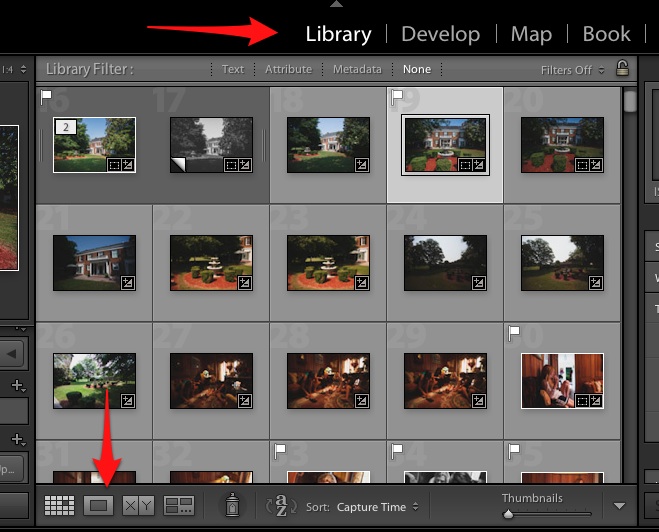
The Library module is how we view, browse, and add info to our images. We don’t directly edit images in the Library module, but there are many powerful tools built into it.
Chances are that you’ve already spent some time within the Library module. By default, Lightroom starts up in this Library module, where we can get a great look at the images in our catalog.
What are some of the things we can do with the Library module?
- Tag images with keywords for easy searching
- Add metadata to our images to protect our copyright
- Apply Flags, star ratings, and color labels to choose our favorite images
- Select your best images with comparison view
- Move and delete images around the computer
You’ll learn each of these topics as we dive deep with the Library module. Some of my best posts are headed your way to let you manage your images. The Library module is one thing users want to know more about managing their images. If you don’t know how to use the Library module, you’ll never tap into the power of Lightroom.
If there’s anything you want to make sure that I teach in the next month, make sure to check in with a comment. Otherwise, get excited about our first post on Culling Images, coming Monday.