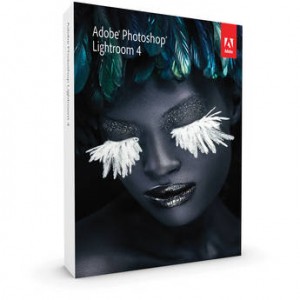With Adobe Photoshop Lightroom 4 being released on March 6, 2012 I’ve had a lot of Lightroom 3 users asking me if they should spend the money to stay up to date with the latest version of Adobe’s photo management and editing software. An upgrade from Lightroom 3 is only $79 on Amazon, or $149 for new users.
The short answer? Yes, it’s worth upgrading to Lightroom 4.
The long answer ends in absolutely, as long as you can afford it.
I’m not huge on updating software and needing to spend all of my money on the latest and greatest features. In fact, I get stuck in my ways and enjoy older editions of software kind of frequently. However, Lightroom is one of the exceptions to this. Adobe is adding so much to each new edition that LR4 is a must.
Let’s look at just a few of the reasons that moving to Lightroom 4 is a great choice:
- A completely overhauled editing system, most notably allowing you to manage highlights and shadows much more precisely
- Maps module – that lets you visualize where your images with made if your camera has built in GPS data (you can also manually add location data)
- Books module – create and print stunning photo books via Blurb
- Improved video editing – huge overhaul that improves the ability to edit video clips, both in look and sequence
- Improved noise reduction – killer feature. Reduce noise in high ISO photos better than ever
You might look at one or a couple of those items and think “I’d never use those.” Honestly, I think any one of them are enough to warrant upgrading. In any new version, there will be some things that you won’t use. Switch for the big features that enhance image quality, if no other reason.
If you have questions about Lightroom 4 or want to talk more about it, feel free to leave a comment and I’ll get right back to you.