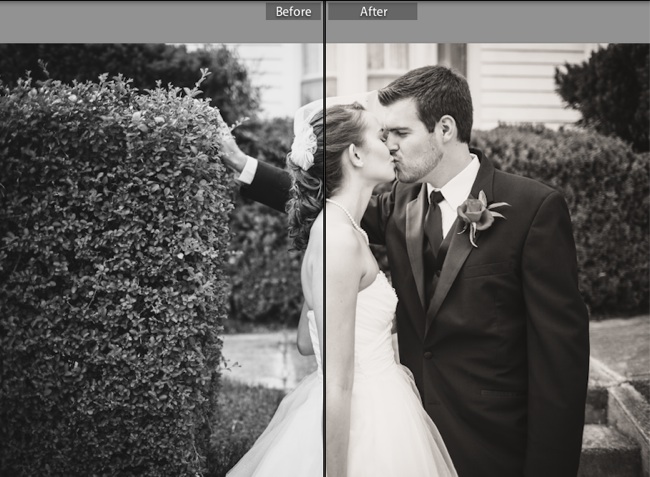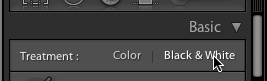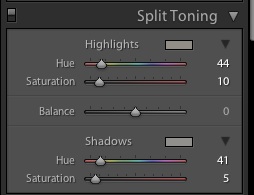If I could shoot black and white photograph for a living, I would. But as you might have noticed, I also love warmth in photos. 😀 Today, Ill show you how to combine the best of both worlds as we build
I want to walk you through creating a warm black and white preset. As you might be thinking, this is a black and white look that is pushed just alittle bit to the warm side of things. It’s not quite a sepia look, but has more warmth than the typical black and white treatment.
At left is a standard black and white treatment, with the right half showcasing a warm tint.
The first step will be to convert your photo to a black and white look. There’s a couple of ways you can do this from the Develop module. There’s some presets that come with Lightroom that are pretty good for getting you to black and white, and the best part is they are applied with just one click. You can also go the long way around and use the Black and White option to switch to a black and white mix that you can customize.
Next up, we’re going to drop down to the Split Toning panel. We’re still working in the Develop module and you’ll find it as you scroll down the right side. Let’s walk through the settings below that we’ll be using.
Below are the tweaks that I used to warm the black and white look. This panel consists of two main parts: highlights, and shadows. Each controls the amount of color added in those regions.
The first thing that we do is pick the hue. We’re looking warm, so I take each of the hue sliders and drag them into the orange region. We are basically adding orange to the photos, although in very small amounts. After getting both of the hue sliders setup, you won’t see a change. We still need to add saturation which controls the amount of color added. I took both of the saturation sliders and moved them slightly to the right to add some color.
Wrapping Up
Using that split toning panel can warm up a black and white look with one quick slider adjustment. Do you like the look of a warm black and white photo? Check in with a comment to let me know what you think.