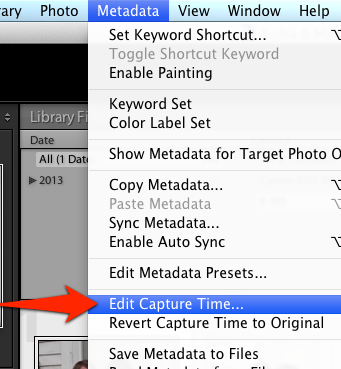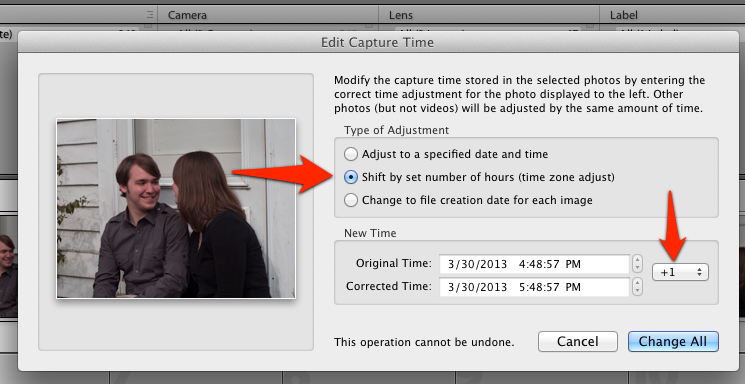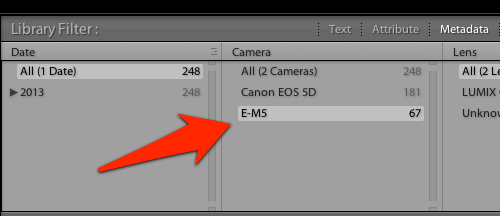I have to admit that when Daylight Savings Time changes our clocks twice a year, that one clock that I always forget to change is the clock on my camera. This inevitably throws off the time in all of my images and that has a way of creating issues.
Recently, I shot an engagement session and hired a second shooter to cover it from another angle. He had remembered to change his clock forward an hour, but I had not. All of his shots were at the beginning and all of mine were at the end of the shoot which grouped the images awkwardly.
In any case, I needed to change the time of all my images and push the time ahead one hour. Lightroom actually has a built in way of doing this that’s easier than I would’ve expected!
The first thing that I do is get all of the images selected with times that need correcting, and I do this with a Library filter. In this case, I filtered it to images shot with my camera, the E-M5:
Next, I went ahead and selected all of the images by pressing CMD+A (or Ctrl + A) on Windows. This selects all of our images.
image
Now, go to the Lightroom menu and choose Metadata and then choose Edit Capture Time.
image
We get a menu in Lightroom that allows us to correct the time of our images. In this case, I’ll need to push the images ahead by one hour. The second option on this menu, “Shift by set number of hours”, is perfect. I’ll choose it and input +1 hours. Lightroom calls this the time zone adjustment, and that’s a great reason to use this tool too.
Lightroom shows the originally recorded time, as well as the “corrected” version that will take effect after pressing “Change All.” After we press “Change All”, all of our images will have their time corrected.
Another option on this menu is to “Adjust to a Specified Date and Time.” If your camera’s time was way off and you need precise corrections, you can choose that option as well. After you correct the day and time for one image, it will update all of the other images as well, relative to the first image. That means that an image shot ten minutes later will have its time corrected to what you chose, plus ten minutes.
Edit Capture Time is a quick way to fix one of those pesky mistakes that we all make. If you’re unclear on how to use this tool, feel free to leave a comment and I’ll do my best to help you.