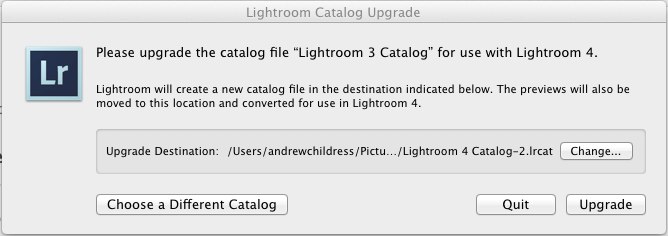Hi again everybody! Today I wanted to take a second to answer a quick question users have about using older Lightroom catalogs. With each new version comes a new catalog format, and that inevitably causes some conflicts. When new versions of software come out, many people fear upgrading, especially if they think they won’t be able to use their old files.
Don’t worry Lightroom fans! I’m happy to let you know that Lightroom 3 catalogs will work just dandy with Lightroom 4, after a quick upgrade. When you attempt to open a Lightroom 3 catalog in Lightroom 4, you’ll get a notice that pops up. One quick note; Lightroom doesn’t destroy your old catalog – when it upgrades it, it leaves the old one untouched, and creates a copy that gets upgraded.
Just go ahead with the process, and you’re upgraded.
One word of warning; you can’t take Lightroom 4 catalogs back in time. That means that once it’s upgraded to the Lightroom 4 format, you won’t be able to use it with Lightroom 3, or convert it to a Lightroom 3 catalog.
One last tip; I find that sometimes after I upgrade a catalog it can be a little slow. I always optimize the catalog by clicking on the File menu and choosing Optimize Catalog. I have no scientific data to back up this method
Have you upgraded all of your catalogs? Will you need to, or are you a recent Lightroom convert? Check in with a comment to let me know how you’re doing.