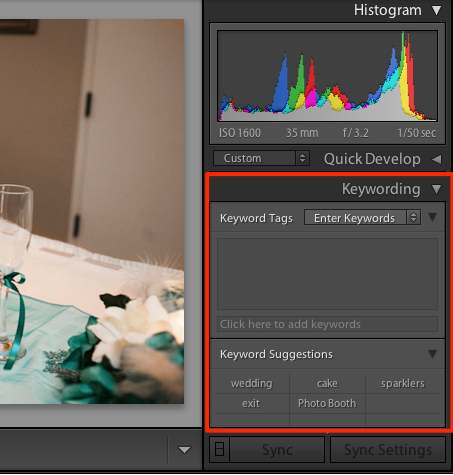Keywords are one of the most powerful tools that Lightroom offers to help us tag our images. When we have thousands of images and need to find a few in particular, we rely on the keywords we’ve added to our images. Keywords are going to be especially useful once you start working with “big” catalogs. The more images that need to be handled, the more data that we need to help find the ones we’re working with.
Let’s work through a quick example of how keywords are used in my workflow, and we’ll use a wedding catalog as an example.
We’re going to be adding keywords in the Library module, so make sure that you’re working in it. You’ll find the keyword panel on the right side of the Library module:
We’ll start small with a keyword like “cake” . Let’s go ahead and add the tag cake to our image. In the box that reads “Click here to add keywords” to add our keyword. Type in cake , and once we click away from the Window, it will move to the box above. That shows that the keyword has been added to the image.
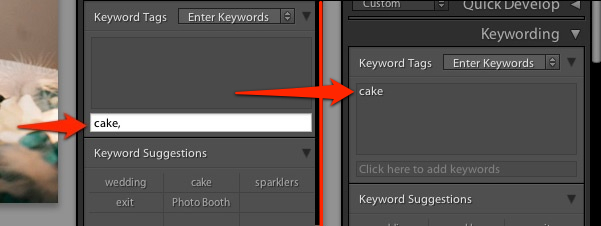
Once you enter your keywords and click away, the keywords are applied to the image super easily. Notice that you can add a comma after a keyword and keep entering more keywords with commas separating them.
Also, there’s no limit to the number of keywords that can be added to an image. If a picture has a cake and the couple, don’t be afraid to add that cake keyword, plus “bride” as a keyword, and “groom” as a keyword after that. Separate each keyword with a comma, and you can add them easily.
The Keyword Suggestions box shows keywords that we’ve used for other images. We don’t have to type them again, because we can just click them to add them to our image.
Tips on using keywords:
- Standardize – don’t use “shoes” for one image and “heels” for another if you want to be able to find them quickly
- Plan! – think about how you might need to round up your best images; I know that I usually do a “Best Of” post for the end of the year, and these keywords will help me get to my favorites quickly
- No redundancy – Don’t use keywords like “Best” or “awesome”, when you can use stars to mark your favorite images
In our next post, you’ll see the real power of keywords as we learn how to find images with shared keywords.
How are you using keywords? Do you have ideas on how you might get started with them? Leave a comment and share your ideas on how keywords will charge up your workflow.