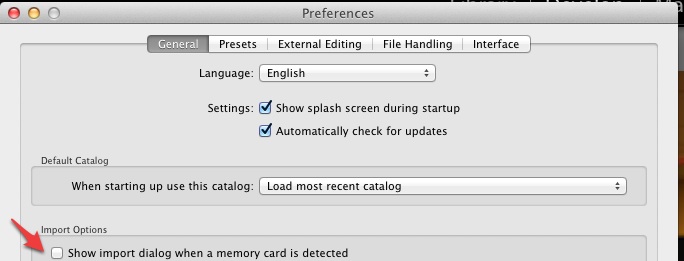If there is one thing that used to drive me crazy about Lightroom, this has to be it. Every time that I would plug in my camera over USB or insert a memory card, Lightroom was bent on opening itself up. I like being in charge of my computer, so I wanted it disabled.
As usual, it easy to fix – just two steps:
- Access Lightroom’s preferences in the menu by going to File -> Preferences on a PC, or Lightroom-> Preferences on a Mac.
- Now, all we need to do is uncheck the box labelled “Show import dialog when a memory card is detected.” All fixed!