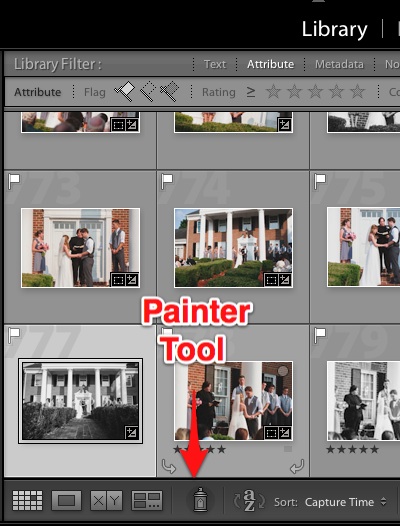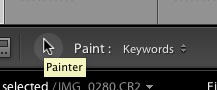Hey again Lightroom fans! Today, we’re taking a look at another speed hack that can help us fly through Lightroom. This is something that’s going to be handy whether we’re applying labels, keywords, metadata, or basically any of the settings we work with in the Library module.
Lightroom has one tool that looks kind of surprising – a spray paint can known as the Painter tool. Surprisingly, this tool doesn’t work the same as it does in Microsoft Paint. 😀 No, we’re not painting modifications on to our images, but instead we use it to “paint on” some settings and tags in bunches. This is a Swiss Army knife tool that lets us apply tons of different types of data to the photos we’re working with.
Using the painter requires us to be in the Library module, and let’s use Grid view. Click the Painter tool to get started in “spraying” some settings onto our photos – which we’ll talk more about in a second.
Using the Painter tool requires us to be in Lightroom’s Library module and in the “grid” view. Just click the spray paint can to get started.
Once we’re working with the Painter tool, a dropdown menu appears next to it. We can click that dropdown menu (right here, we would just click “keywords” to change the selection) of what to paint.
Let’s take a look at the things that the Painter can apply:
- Keywords – entering the keywords
- Label – color labels! Click label and then choose a color to paint labels on to photos
- Flag – choose either “flagged”, “unflagged”, or “rejected” to start painting on flag labels
- Rating – choose a star rating to start painting on
- Metadata – select a metadata preset to start painting those on to the photos
- Settings – paint Develop presets on to photos
- Rotation – Choose a direction to rotate photos to quickly apply rotation directions to your photos
- Target Collection – choose either “Quick Collection” or a collection you’ve created to paint photos into those collections
After any of these are selected, just start clicking on thumbnails (in grid view) to apply what you’ve selected to paint. This is super fast once you get it setup, and can save you serious time on applying data to your photos.
The Painter is something that not as many Lightroom users know about, and that’s a shame. There’s so many different bits of data that we can add on to images with just a few clicks. Yet another way that Lightroom can save us so much time once it’s setup.
Do you use the Painter tool or need more help with it? The comments are always open for more help!