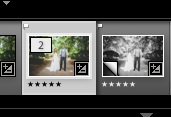Lightroom’s virtual copies let us make multiple versions of an image. We can create two different versions of a photo and edit them separate from one another with just a couple of clicks.
Okay, so this is super simple. All that we have to do is right click an image on the film strip (the row of photos at the bottom of Lightroom) and choose to create a virtual copy.
Now, you’ll see a duplicate of your photo on the Film Strip. The two copies of the photo can be edited independently and will preserve the original copy.
I could write a lot more about virtual copies, but I think this is is one of those self-explanatory features that Lightroom has. No long-winded tutorial needed. 😀
Do you use virtual copies?